Certainly, few people will deny that in terms of the quality of the computer, many users show perfectionism. Everything should work properly, the connection should be established, no errors should occur. But when these "idealistic" expectations do not justify themselves, each of us tries to understand the reasons, but sometimes we find only new questions.
To solve such issues arising in the process of working with computers – this is the goal and the main mission of our resource.
And this is what we will do today, considering the situation in which the user sees the information that "IPv6 no network access", or the message of the alternative form "IPv6-connectivity no network access".
What is the reason for the lack of connection and most importantly, is it possible to do something about it and whether it is necessary? The answers to these questions will be discussed further.
What is it «IPv6»?
"IPv6" is a relatively new version of the Internet Protocol, allowing solving several major problems faced by users with the "IPv4" version.
It is not necessary to go into the complex technical/structural nuances of this Protocol, it is a fairly extensive topic. The main thing that needs to be understood is the absence of mass (including commercial) application of the Protocol "IPv6" in our country, and in the World as a whole, since the percentage of traffic is only a few units.
Why does this message appear?
It is likely that this issue you have arisen due to the fact that your Internet connection is having difficulties. In other words- "lost network / lost connection", and you are in search of the causes of the incident opened the "network State", where you found the message “IPv6: no network access."
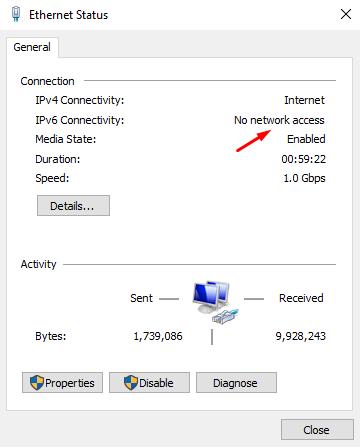
Given the above, there is no error here, at least in the operation of the Protocol "IPv6", since the probability that you are working with this version is extremely small.
This message literally indicates the lack of operation of this Protocol in your network, as all the load takes "IPv4" and that may be the essence of your problem.
Therefore, if you really use "IPv4", and you can check it under the contract with the provider, then look for the "root of the problem" in other network settings and equipment.
For example, you should pay attention to these articles, which are analyzed in detail, the errors that users face constantly:
Configuring IPv6 with Provider Support
If you are sure that the Internet connection you get thanks to the Protocol "IPv6", you should check the settings of the computer and router, namely:
- Checking the settings on your computer:
- Click "WIN+R" and run the command "ncpa.cpl" or open" Settings " - "Network & Internet" - "Network and Sharing Center";
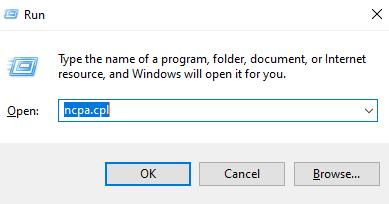
- Right-click on the adapter you are using (wired/wireless) and select "Properties";
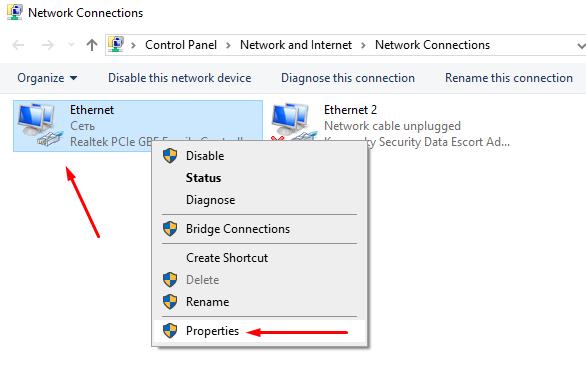
- In the list of components, find "Internet protocol version 6 (TCP/IPv6) and open "Properties";
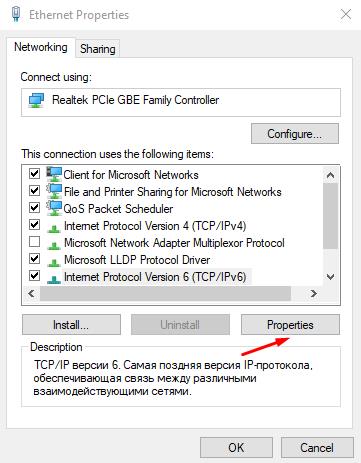
- Check these settings in the window that opens, based on your contract with the provider.
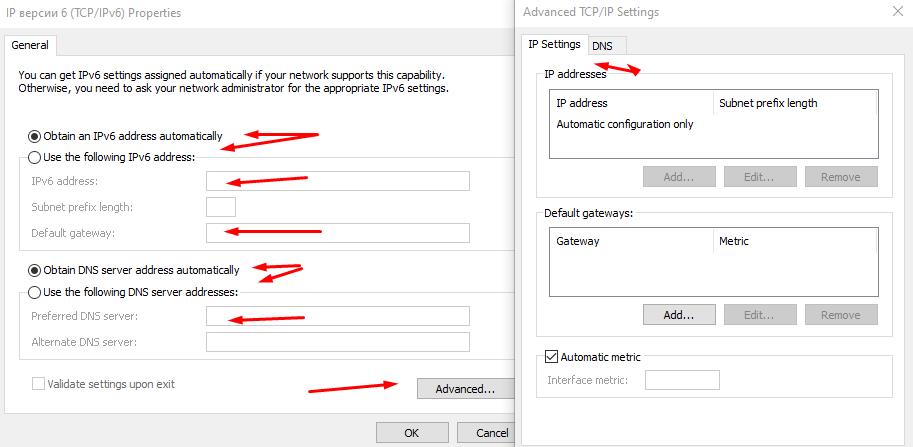
In particular, special attention should be paid to the "DNS-server", as the correctness of their settings is associated with many errors in the network.
- Checking the settings on the router (for example TP-link Archer C5400X):
- Open the router's settings using an Internet browser and an address like 192.168.0.1 or 192.168.1.1 (or another address listed on the sticker on the router);
- Confirm your credentials by entering your login and password, which are also indicated on the sticker;
- Click the advanced/advanced network settings tab;
- Find the "IPv6" section and expand it;
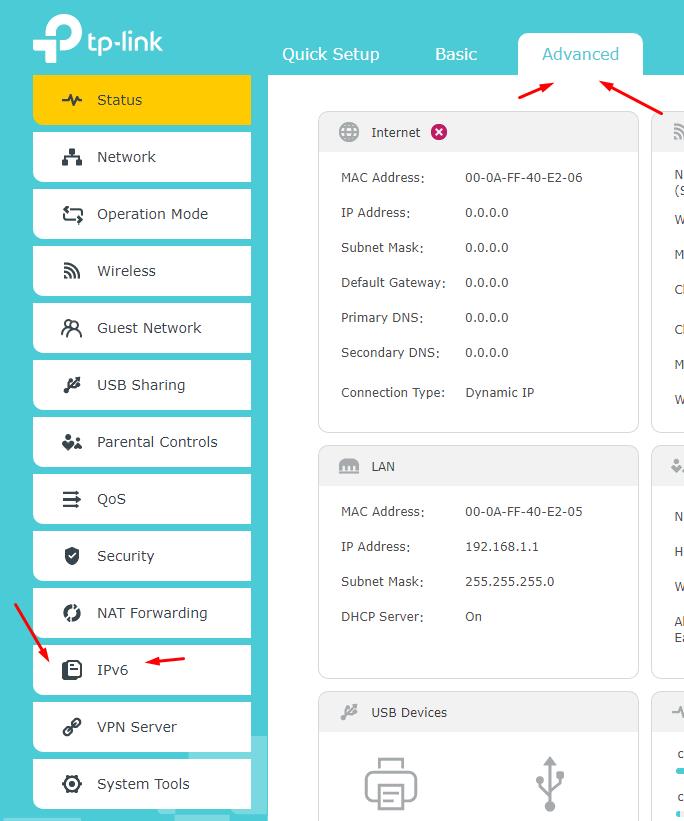
- Turn the switch to the active mode (if it is not already active) and select "Internet connection Type";
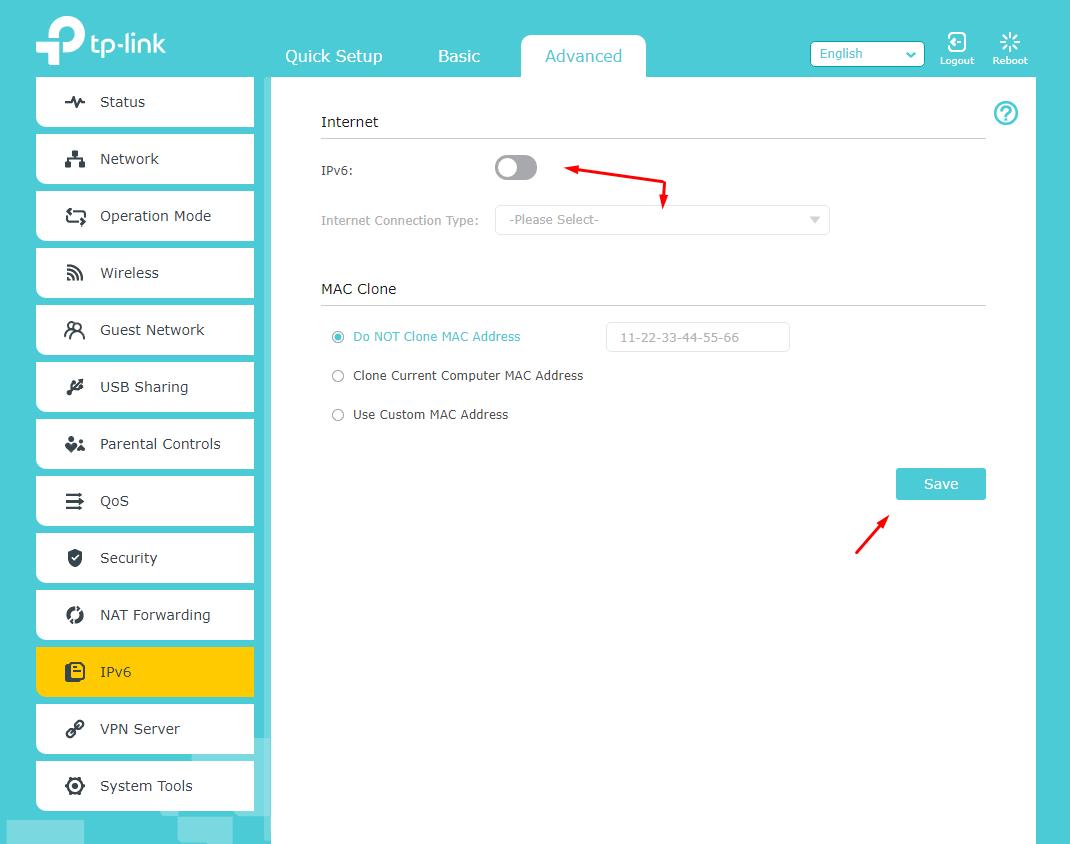
- Describe the network settings that govern the procedure for receiving data from the provider.
All the necessary parameters will be spelled out in your contract with the provider; they can also be clarified by contacting technical support.
As can be seen from the above procedure, there is nothing super complicated in the settings of "IPv6", the main thing is to adhere to the parameters set by the provider.
Conclusion
Within the conclusion, should just go back to the message "IPv6 no network access", or the message of the alternative form "IPv6-connectivity no network access" and repeat that (in most cases) is not a mistake, as the Protocol is just inactive.