Video editing is becoming famous day by day because of its increasing demands. Actually, in video editing, you will add the segments of motion, video production footage, as well as adding special effects in it. You can also add the sound recordings in the post-production processes.
In other words, we can say that in video editing, we manipulate and arrange the video shots accordingly. Many people are doing video editing as a business where it is used to present many video information, including television shows, films, video advertisements, etc.
Normally, many video editors add different types of sounds and songs in the moving pictures. Therefore, a new video comes out. Therefore, digital video editing is gaining importance. There are many devices available which is capable of high-resolution video recording, such as smartphones, go pros, etc.
There are many software available that are very powerful and do the best video editing for mac. In this article, I will explain seven amazing and powerful video editing software from which you can choose according to your video editing needs.
1. Final Cut Pro X

Accelerated performance
Final Cut Pro gives you accelerated performance because of amazing features such as exporting real-time effects, rendering, etc. Now editing on MacBook can also be possible with the help of this software and up to 20% faster.
Multicam
Multicam feature is very necessary during video editing. This software has this feature where you can automatically synchronize different angles of videos with different frame sizes, frame rates, and different formats. You can also add different effects and also do the color change in individual clips.
Video noise
It is the main factor in which all things depend because when we make simple videos, we feel the great noise in the videos. But this software is very helpful in reducing video noise with powerful noise reduction tools.
Features:
- You can view clips as filmstrips in the event Browser with Final Cut Pro X.
- Editing, finding, and replacing text in the titles can be possible with the help of this software.
- You can insert a placeholder clip of your missing shot.
- You can add an audio effect in your video if you have run out of media.
- You can put the effect in the effect browser with the schema and automatically preview facts with the skim tool.
- It has the ability to group the channels into a single component, which can be expanded. So you can add and collapse again to simplify the editing.
Check Price on Amazon
2. Adobe Premiere Pro CC
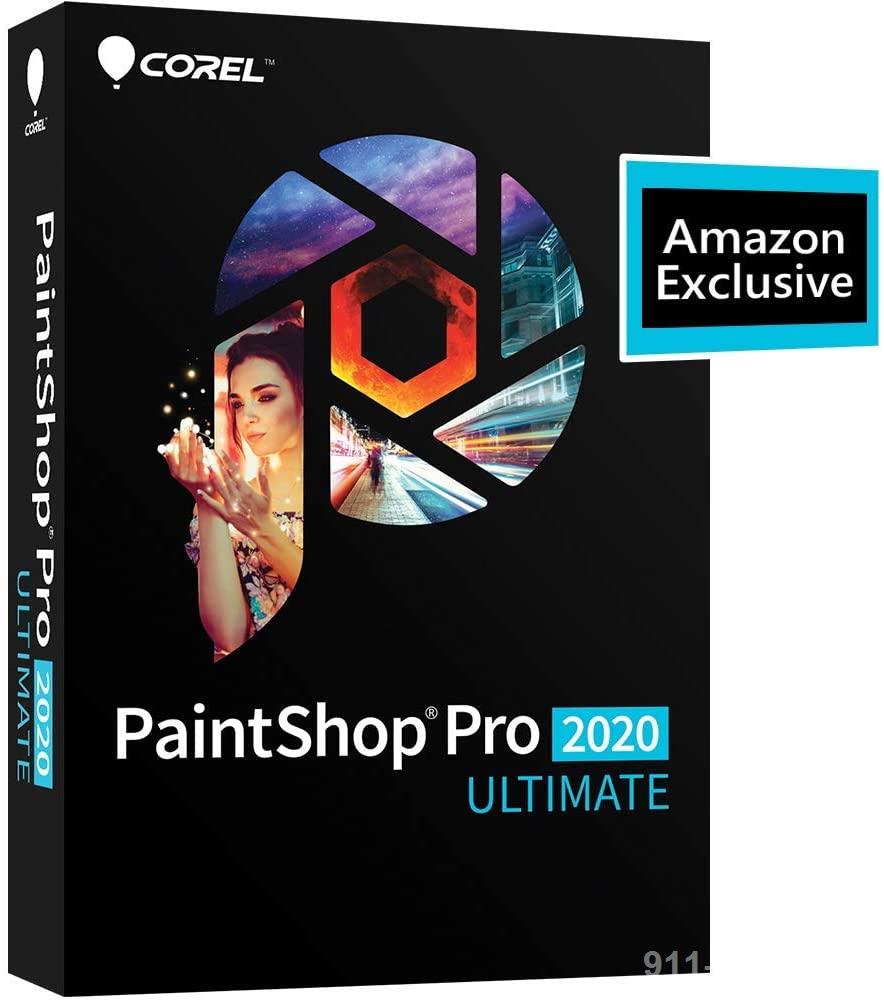
Work on both Mac OS and Windows
Adobe Premiere Pro CC can work on both these platforms. It also offers free mobile apps, fonts from Adobe Fonts, and also the file-sharing features.
Cut video
Now, you can also cut the video quickly and efficiently from social media and then convert it into an innovative theatrical release. You get the finished motion, graphics, at a higher speed than any other software.
Capture video
Adobe Premiere Pro is very easy to use, where you can capture different videos and create stunning film and web content with Adobe desktop and mobile applications. It is a professional software, and people are also using it professionally for TV, film, as well as the web.
Features:
- In this amazing software, you can load multiple clips into the source monitor for editing.
- You can save the presets in this software, which is a great way to save time.
- This software is equipped with mastercrete effects when you are thinking of getting together dialogue scenes.
- You can do the top and tail editing with this software without having to select the edit point.
- You can also do your editing work at a faster speed with the help of this software. All this can be possible with a proxy workflow feature.
- You can also change the audio levels of the video with the different features available in this software.
3. Apple iMovie

Special effects
Adding special effects in the videos with the help of Apple iMovie software will make it stand in the world of video editing software. Now you can make exciting movies and videos by slowing down the things as well as making the sound louder at some moments.
Video filters
Video filters are also becoming popular day by day. In the software, ten creative video filters are available, which add the cinematic touch to your video. Applying filters to your video is very easy as well as you can use the whole software in an easy manner.
4K video clips
Now, you can easily make 4K video clips with the help of iMovie. It gives you powerful performance where you can add different effects such as a green screen, split-screen, play them back instantly, as well as picture in picture feature.
Features:
- With the help of this editing software, you can easily rotate, cut, join, crop your videos in just a few simple clicks.
- It also includes advanced features such as green screen, split-screen, picture in the picture, etc.
- The Apple iMovie has a large number of built-in features, including motion graphics, titles, texts, overlays, etc.
- The Apple iMovie software is compatible with all the popular video formats, such as images and audio files.
- It offers color matching for consistent movie looks.
- The software has classy themes and great chroma-keying tool.
- You can also drag the inserted clips around in the timeline and automatically clean to the adjacent clips.
4. Lightworks

Free video editor
Lightworks is a very powerful and professional free video editor with all the amazing features you want in video editing software as it has an unusual workflow where you can find it very easy to use.
Trim the video
Now you can easily trim the video with the help of a well-designed timeline. You can also combine several short sections of footage and then can upload it to various platforms such as YouTube. It can works professionally where you can also work on your short film and use the advanced tool for post-production.
Perfect for beginners
As it is a free tool and easy to use, it is the perfect software for the beginners to use it by making a simple video and can edit it using different tools present in the software.
Features:
- Lightworks editing software works on all systems such as Windows, Linux, and Mac OS X.
- You can do project sharing for groups with the help of light works than any other software.
- It equals a customizable interface and allows quick and easy configuration.
- Now, you can use the light works in your native language.
- The software gives you the unique patented console and dedicated keyboard to do your editing work easily.
- Light work gives you powerful real-time effects with inbuilt presets.
- Now you can systematically apply the effects to your video clips with the help of the software.
5. Adobe Premiere Elements
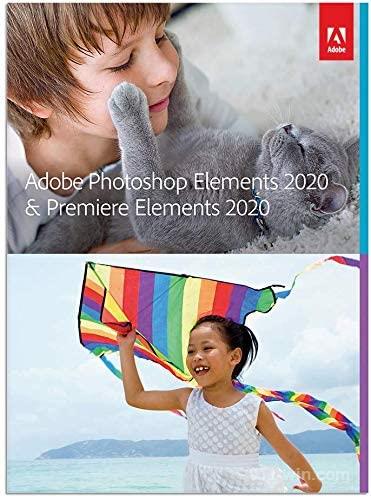
Check Price on Amazon
Creative videos
Now you can systematically apply the effects to your video clips with the help of the software.
Time-lapse videos
You can make time-lapse videos with this amazing software and create everything you want with a picture in picture effects. Now it is possible to automatically bring together the best scenes based on the style of your video with a smart trim.
Automatic people recognition
Adobe Premiere can easily find the videos because it has automatic people recognition tools and smart tags with the help of which you can find anything you want. Also, the videos are automatically organized according to the date so that you can easily tag by places and events.
Features:
- The good thing about Adobe Premiere is that you can improve grainy videos and make it look crisper with the simple drag and drop.
- You can do automation with the help of this software and make the video editing easier.
- Making movies easily can be possible with the help of Adobe Premiere. It can happen with a quickly added mode.
- You can also make a short visual story with this software and share it on social media.
- You can also add attention-grabbing effects and titles.
- With the help of a smart trim feature, you can automatically trim the bad thing and keep the good thing in the video.
6. DaVinci Resolve

Colour correction video editing software
Da Vinci resolve is an incredible color correction software as well as nonlinear video editing application. It can work on all Windows, Linux, Mac, OSX, etc.
New cut page
It is the most powerful software with new features adding in it, such as speed war, facial recognition, etc. You can also adjust the clips and apply the effects of your choice so that it becomes standard video clips. After that, you can upload it to different platforms such as YouTube and Vimeo.
Image stabilization
Now, image stabilization can be possible with the help of Da Vinci resolve where you can analyze the shorts and can apply the stabilization with full camera lock. You can also zoom the images and do the strength controls right on the edit page.
Features:
- Davinci resolve is an amazing video editing software that shows the Revolutionary tool timeline with the help of which you can quickly navigate the whole edit and trim.
- You can get the fast and quick review of an entire timeline or clips with different speed playback.
- With the help of this video editing software, you can quickly upload and share your project with online services such as Vimeo and YouTube.
- You can do portable editing with the help of this software you can do portable editing with the help of this software which also works well on small laptop screens.
7. Camtasia

Check Price on Amazon
Powerful video editing software
Camtasia is the most powerful editing software where it can do the screen recording as well as video editing amazingly. It is very easy to use and supports most video media formats.
Screen capture and video file conversion
Many video editors use this feature very much in which there are a screen capture and video file conversion. You can record users’ faces with a separate window display. Now you can also record everything on the computer. The additional feature of Camtasia is transforming PowerPoint slides into videos.
Capture everything on the computer screen
Camtasia, which was previously known as the Camtasia studio, can record and capture everything on the computer screen and improved a lot by adding different amazing features in its software.
Features:
- Camtasia is an amazing and popular software that has a number of Amazing features.
- You can automatically make the objects in your screen movable with the help of rearranging buttons, delete, text, etc.
- You can also do the text replace because it can check the text in your screenshots and do the quick editing.
- You can also convert the standard screenshots into simplified graphics with the help of a simplifying tool.
- Video editors can easily personalize the image and add the stickers.
- You have different valuable tools together at one spot.
- With the help of professional markup tools, you can annotate the screengrabs and add personality and professionalism in your videos and screenshots.
FAQs
Q 1: What is the 4K video factor?
Ans: 4K video factor is very important in video editing, and it is a great standard video editing software. However, there is also Pro software, which also supports up to 8k, but it is useless unless you have a full-size movie theatre.
Q 2: How does video editing work?
Ans: Video editing will manipulate and rearrange video shots. In this way, new work is created. Removing the sections, adding the sections, rearranging the section to the video clips as well as the audio clips are all the part of the video editing. You can also add filters and other enhancements according to modern technology. Many people do different color corrections and creating transitions between the clips.
Q 3: Why we use a video editing software for video editing?
Ans: We can use the video editing software to record video, but especially it is used in post-production design and editing raw footage in digital file formats. Then we can see the video file on a computer or a device with proper viewing software. We can save these videos on different platforms such as DVD, USB, etc.
Q 4: What are the types of video editing?
Ans: There are different types of video editing, such as:
- Offline editing
- Online editing
- Insert editing
- Assemble editing
- Rough cut
- Initial assembly
- Linear video editing
- Nonlinear video editing
Conclusion
If we talk about the video editing software, then application software that you are using is very important. The software depends on your budget as well as how much you are serious about it. It depends on the nature of the work you are doing-especially for the online work and also it depends on the equipment you are using for video editing.
There is countless video editing software available in the market, and sometimes it is difficult for you to choose one of them. However, you can choose from the product description and features of the video editing software which fits best for you.