It is important for you to take regular backups of your computer on a regular basis. Then you will get the opportunity to refrain from numerous negative consequences that you may have to face in the future with loss of data. To do that, you have a large number of Windows 10 backup software. Here are the best backup software for Windows 10 you can get out of them. Stick to these backup software and you will never get disappointed with the experience that comes on your way.
1. Acronis True Image
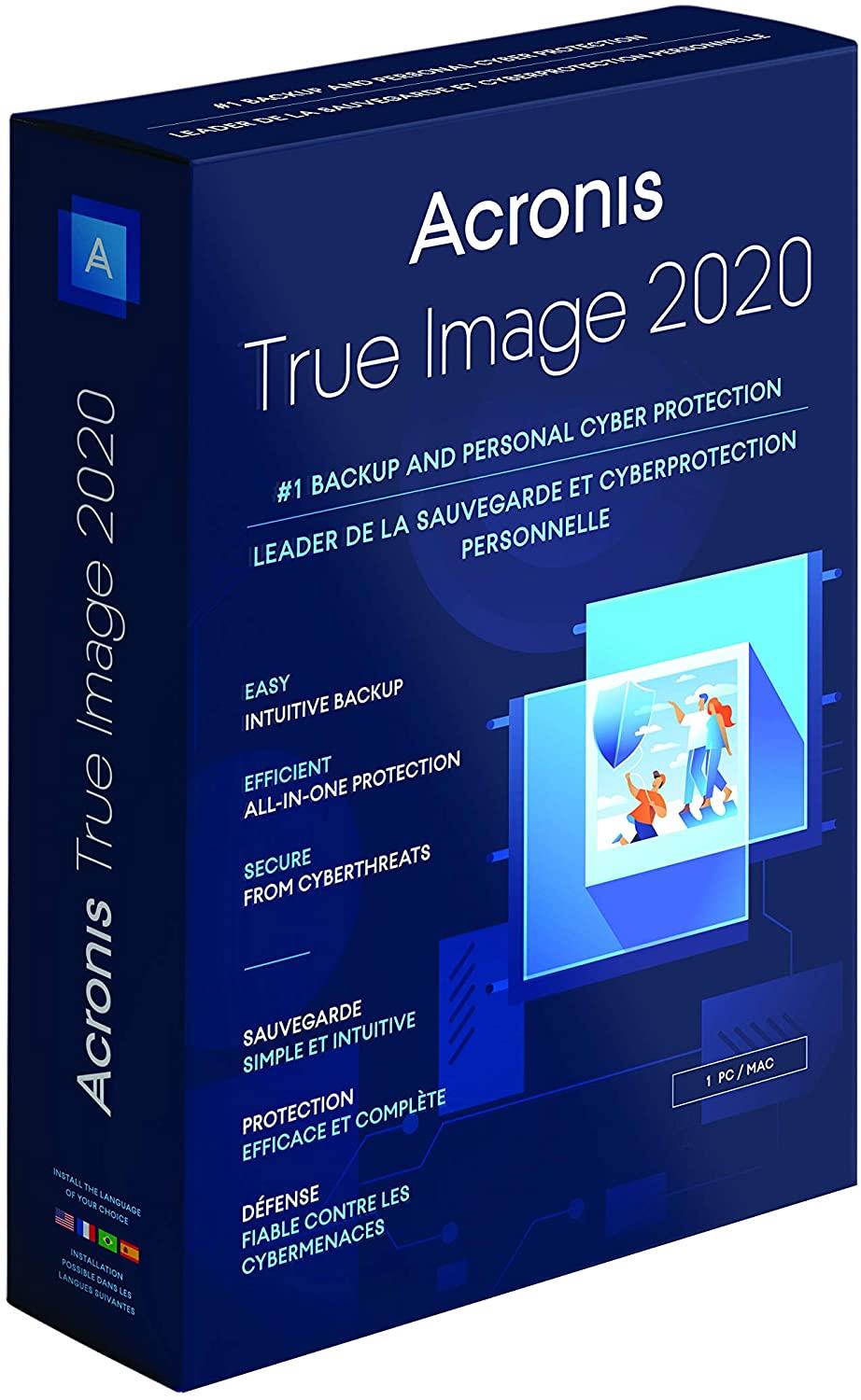
Check Price on Amazon
Acronis True Image is a fascinating backup software available for all the Windows 10 users. You can even call this as the grandfather of all backup software available. This software has been there for quite some time and has received lots of attention from customers. You can trust on the functionality delivered by this backup software and purchase it.
You can get fast and powerful backup solutions along with Acronis True Image. Hence, you can ensure that you are not spending a considerable amount of time unnecessarily to go ahead with the backups. You can get all in one recovery drives with the assistance of this software. It offers some powerful features to you, such as disc cloning. On the other hand, you have the freedom to obtain your backup up data from any part of the world. That’s because you will get cloud backup integrations. You can keep yourself away from the eyes of pirates while using this backup software.
One of the most interesting features that you can find in Acronis True Image is that it is powered up with an AI software. This AI software can deliver added protection to you against ransomware and cryptojacking. This protection comes to you on real time.
Even though a large number of features are available to you with Acronis True Image, the user-interface of it is never complicated. You can easily get your work done without facing any major issues. You can also receive complete disk image cloud backups with the help of this tool. Hence, it is an ideal choice available for all the power users out there.
2. AOMEI Backupper
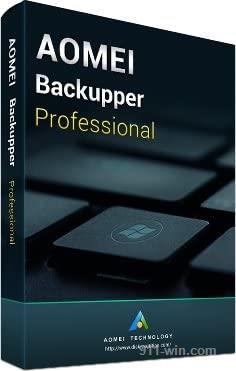
Check Price on Amazon
If you are not ready to pay money and purchase a backup software, AOMEI Backupper is the ideal option available out there to consider. Even though this is a free to use software, you can expect to find some outstanding features delivered along with it. In fact, this is one of the biggest and most reputed names that you can discover in the industry as well. AOMEI Backupper is mainly designed for Windows computers. Hence, you may run AOMEI Backupper on your Windows 10 computer without keeping a doubt in mind. There is a paid version of the same software available as well. However, you will not come across the need to go for the paid version as the free version is offering all features you want.
You can get some comprehensive features with AOMEI Backupper. The user interface is excellent. Even this is the first time that you use a data backup software, you can figure out what you are supposed to do with it. The app is offering complete ransomware protection. Even if you become a victim of a ransomware attack, you don’t need to worry too much about your data because they will be protected.
Multiple backup types are offered along with AOMEI Backupper. You just need to go through those backup types and pick the best one out of them as per your needs. Likewise, you can get automatic backup support and even cloud backup support. Features available with AOMEI Backupper such as automatic file syncing are helpful to you. You will not have to worry too much about taking manual backups due to the presence of this feature. It will deliver image merging, complete system backup and partition backup features. All you have to do is to pick the ideal backup mode as per your needs.
Upon the installation of AOMEI Backupper on your Windows 10 computer, you will not have to experience a reduction of its performance. That’s because this is a relatively lightweight software available for you to consider.
AOMEI Backupper is not just an ordinary data backup and restore application. It will provide you with the chance to take a snapshot of an image that you have on the hard drive. Then you will be able to clone it to another HDD or SSD.
3. EaseUS Todo Backup
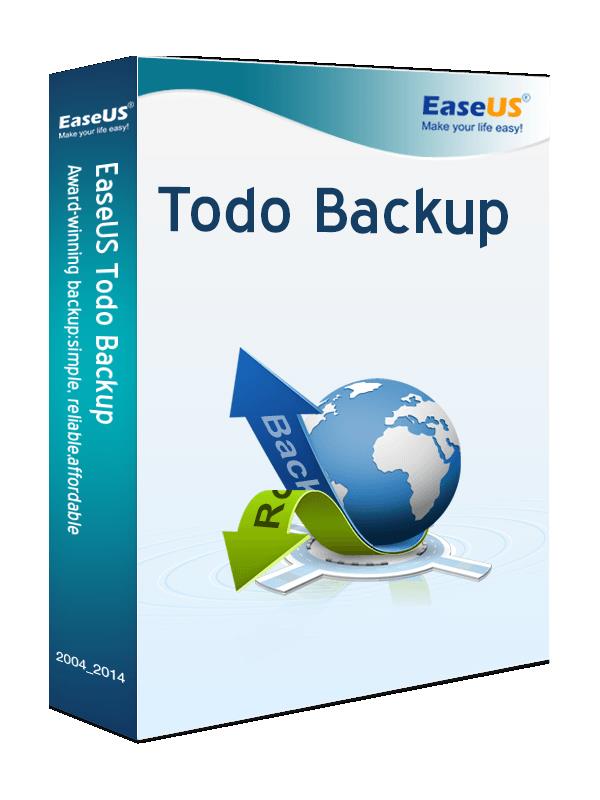
Download
EaseUS Todo Backup is another free and intuitive data backup software available to consider. This tool has received a lot of positive attention because of its ability to deliver automated backups to the people. You will be able to keep the peace of mind due to this feature as the software will take complete control over the backup. You don’t need to buy a paid version of the software to do it.
A person who doesn’t have comprehensive tech knowledge or skills will be able to purchase EaseUS Todo Backup. The free edition is easy to use and you will be able to understand how to use the different features available on the go. For example, you can easily determine whether you are going to protect the complete system or just a partition of it by taking backups. You may also clone your drives with the assistance delivered by this tool.
A comprehensive recovery tool comes to you along with the free version of EaseUS Todo Backup. Hence, recovering the data to your system will not be a difficult thing to do. You just need to follow few simple steps and you will be able to get the job done.
Along with EaseUS Todo Backup, a large number of pre-OS tools will be provided to you. You will be able to use them without a flash drive or disc. On the other hand, you can expect to receive cloud backup along with EaseUS Todo Backup. You will be impressed with the backup encryption feature that comes along with this data backup. It offers a personal encryption key. Hence, you can make sure that no other entity will be able to gain access to the files that you backup. This will help you with keeping the peace of mind at all times.
4. Paragon Backup and Recovery
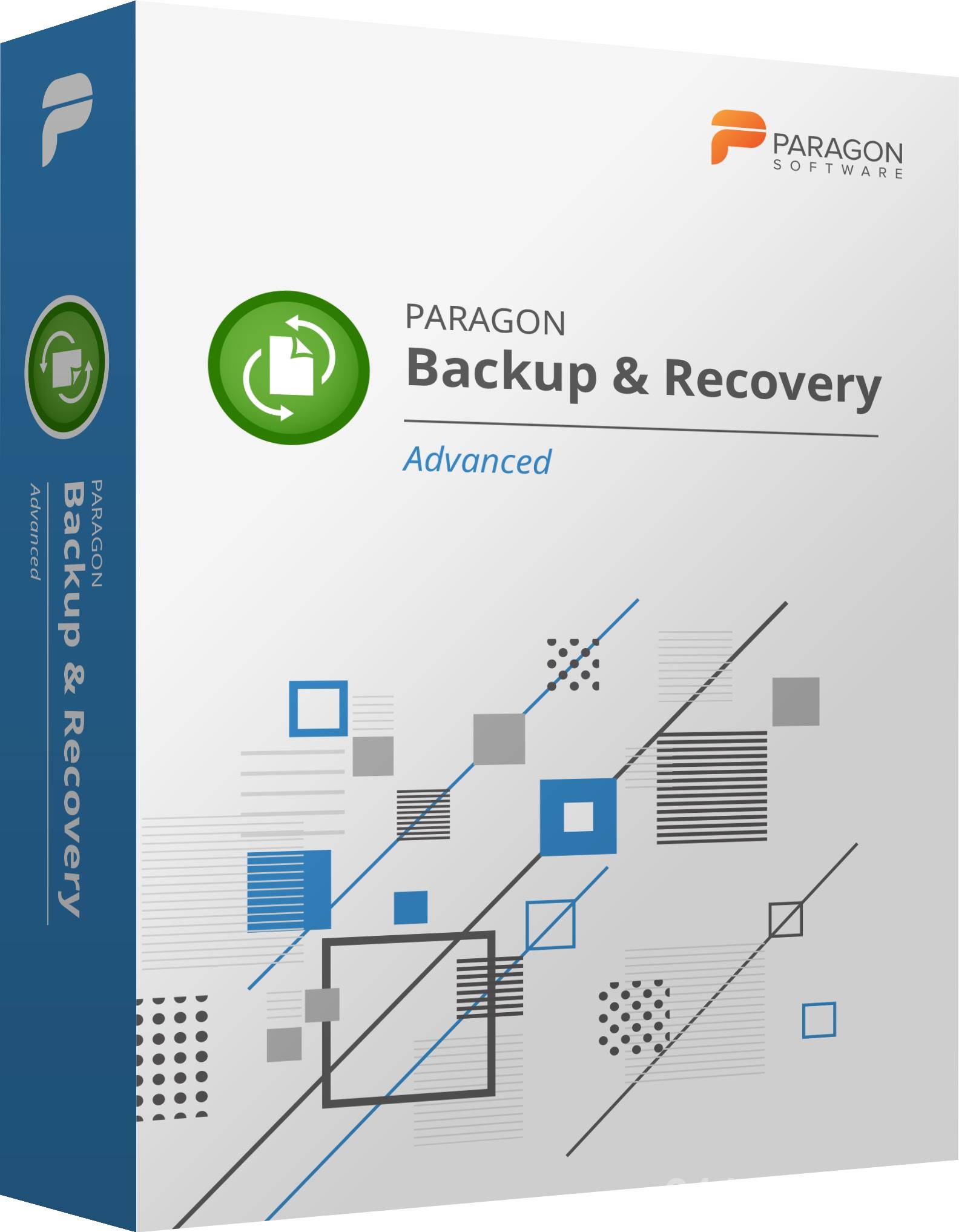
Download
Paragon Backup and Recovery is another free to use software available. This is a straightforward data backup software. In other words, you can use Paragon Backup and Recovery and get your backup job done without any drama. You can create a comprehensive backup of your Windows 10 operating system with the support offered by Paragon Backup and Recovery. Or else, you can take backups of the individual files or partitions according to your requirements.
Whenever you come across the need to restore your backed up files, you may proceed to do it with ease. This can deliver all the protection you need during times of disasters such as hard drive failures or ransomware attacks.
The user interface of Paragon Backup and Recovery is user-friendly and intuitive. A person with minimum tech skills and knowledge will be able to use it. On the other hand, it offers excellent support for Windows 10 operating system. If you wish to provide protection to the data that you backup with the assistance of a password, you have complete freedom to do it.
All the features available with Paragon Backup and Recovery can be accessed for free. Due to the same reason, you may call it as one of the most popular software applications available out there. The software has more than six million active users around the world as of now.
5. Ashampoo Backup Pro 12

Check Price on Amazon
Ashampoo Backup Pro 12 is one of the most reputed backup software applications available for all the Windows 10 users to consider. You will never get disappointed with the decision you take to download and use this backup software.
The best thing about Ashampoo Backup Pro 12 is its user-friendliness. You can simply set this backup software and forget it. Then it will keep on taking backups of your important files in a timely manner. There is a need to do only few configurations to proceed with using this backup software. Then you can activate automated backup features and experience the benefits that come along with it.
You will be able to get backups for Ashampoo Backup Pro 12 on a mountable disk. You will be able to browse it in a convenient manner. On the other hand, you can also upload the backups to a third party cloud platform such as Google Drive, Microsoft One Drive or Dropbox. At the time of taking backups, Ashampoo Backup Pro 12 is intelligent enough to look for redundancy. Hence, you can ensure that no two identical files are backed up.
If you are concerned about space, you may ask Ashampoo Backup Pro 12 to compress and backup your data. This compression feature is quite effective and you will be able to proceed with it, without creating a negative impact on the quality of data you have. You will also be able to use the Rescue Medium function that comes with Ashampoo Backup Pro 12, which will put your computer in the working state. This is not a free to use software and you will have to spend some money to get it. If you can pay, you may purchase Ashampoo Backup Pro 12 without keeping a doubt in mind.
6. Genie Backup Manager Home
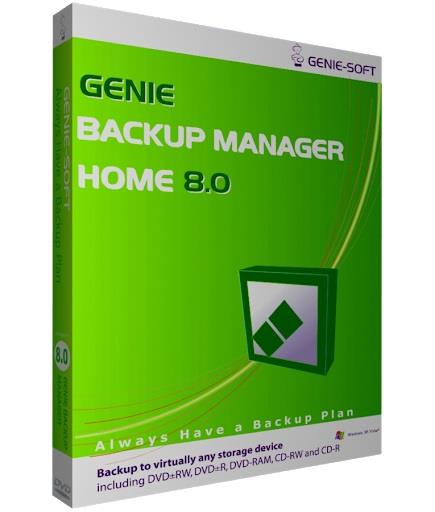
Download
If your computer doesn’t have powerful resources, you would be interested in getting a lightweight data backup solution. That’s where Genie Backup Manager Home comes into play. Even though this is a lightweight tool, you can expect to receive some powerful features out of it. Hence, you will not get the need to download and use any other data backup software.
There are three different data backup modes provided along with Genie Backup Manager Home. They include incremental backup, full backup and mirror backup. You may pick the best backup mode out of them as per your preferences and start using Genie Backup Manager Home. Likewise, a dedicated and automated backup scheduler is available with this tool as well. If you want to take backups of your important data, this would be the ideal solution available to consider.
Compatibility to a variety of drives is available with Genie Backup Manager Home. For example, you can take backups of files that you have in DVD, network, FTP, external drives, local drives and even in Blu-ray drives with the help of Genie Backup Manager Home. Likewise, a comprehensive disaster recovery solution is available to you with Genie Backup Manager Home.
Another great feature that you can find in Genie Backup Manager Home is that all the people who get this data backup and recovery solution will be able to gain access to a large number of free plugins. There are unlimited number of plugins available to use for free. You can rely on the functionality delivered by Genie Backup Manager Home and keep on using it while retaining peace of mind.
7. NovaBACKUP for PC
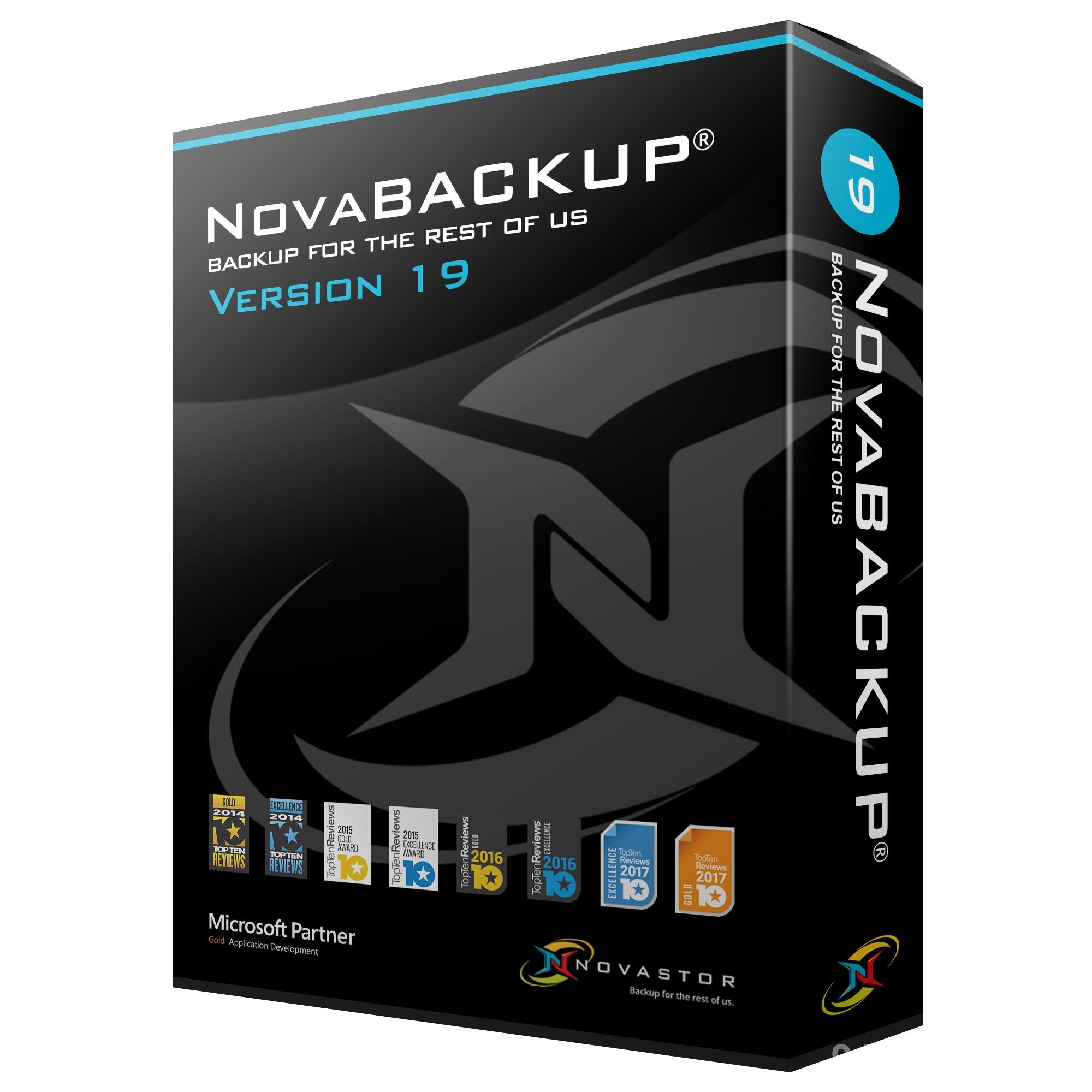
Check Price on Amazon
NovaBACKUP for PC is one of the highly recommended data backup solutions available for the Windows 10 users. There is no free version available with this data backup solution. However, you don’t need to worry too much about the amount of money you spend as you can receive some outstanding functionalities. If you want, you may try the 15-day trial period and get a better understanding about what you can get out of NovaBACKUP for PC. Based on that, you can start using this tool.
If you are a person who is concerned about the security of files you backup, NovaBACKUP for PC would be an ideal solution available to consider. That’s because the software is offering encryption to all the files you backup. You will not have to worry too much about anything because of AES-256 encryption that comes along with this tool. It will deliver some powerful restoration and disk imaging features.
The customer support available with NovaBACKUP for PC is outstanding. If you come across a problem when taking the backups, you can easily contact the customer support team and get solutions you want. Likewise, numerous customization options are available with NovaBACKUP for PC as well.
However, it is important to note that this software doesn’t come along with any powerful file explorer integrations.
8. Cobian Backup
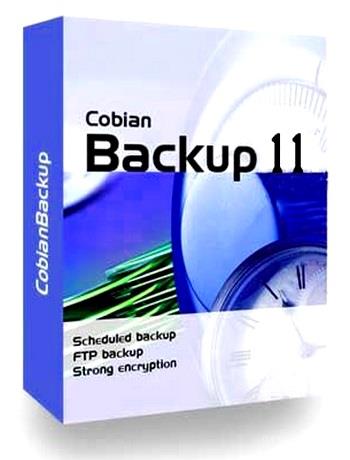
Check Price on Amazon
Cobian Backup may not be the most popular data backup software available for Windows 10 users. However, you can expect to receive some strong encryption functionalities along with it. Therefore, you can take backups of your important data without keeping a doubt in mind.
The interface of Cobian Backup looks fascinating. It is a simple looking interface as well. On the other hand, you will be able to get some solid and powerful features out of this tool. Hence, you can get a unique and fascinating data backup experience with the assistance of Cobian Backup.
While using Cobian Backup, you are provided with the freedom to proceed with numerous backup jobs. For each backup job, you are provided with different settings. For example, different locations, different encryption methods and different security settings are available for you to use. You just need to take a look at these different options and start using Cobian Backup to get the best out of it.
You can schedule the functionality delivered by Cobian Backup. This will help you to save a considerable amount of time, which was meant to be spent on the backups. There are some cool features available with Cobian Backup.
There are multiple backup modes available with Cobian Backup too. For example, you can switch in between differential backup, incremental backup and full backup as per your needs. Even though this is a free to use tool, you cannot expect to find any annoying advertisements on the interface. It can deliver a hassle-free experience to you. On the other hand, you can receive some strong encryption capabilities with the assistance of Cobian Backup.
However, no in-built restore functionality is available along with Cobian Backup. Even as such, you will be impressed with the overall customization support offered by the tool. It will even help you to proceed with command line customizations.
9. O&O DiskImage

Download
O&O DiskImage is an easy to use data backup software available for all the Windows 10 users to consider. It is a great option available for all the non-technical users. This software has also been there for quite some time. In fact, you can find the 14th generation of software rolling out as of now.
With the help of O&O DiskImage, you can proceed to take a complete backup of your computer. Or else, you can pick the files that you want to backup and proceed. No matter how you decide to proceed with taking backups of files, you can expect to receive a convenient and trouble free experience out of it.
The user-interface of O&O DiskImage is friendly and you will be able to use it and get your work done with minimum effort. For example, you will be able to receive one-click data backup capabilities with this software. Likewise, a large number of customizable backup functionalities available with O&O DiskImage as well.
If you need any tech support, there is a helpful and dedicated team available at O&O DiskImage. You can rely on the tech support and get the assistance to proceed with the backups. You can get MIR function with O&O DiskImage as well. This is where you will be able to proceed with doing a system restore to a completely different drive. There is an in-built disk burner available with O&O DiskImage.
10. Fbackup
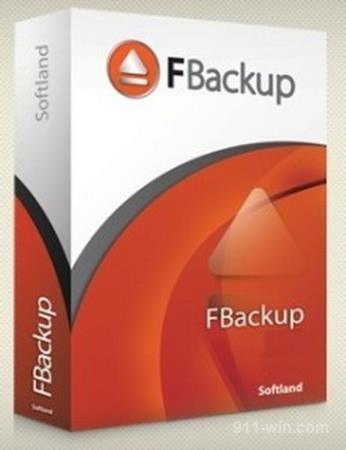
Download
Fbackup is one of the simplest data backup solutions that you can consider. However, Fbackup is not a popular data backup software and you might not have heard about it. You may call Fbackup as a hidden gem available in the data backup solutions. It can provide a professional data backup experience to you.
There are two different variants available in Fbackup. If you need just basic backup capabilities, you may take a look at the free version of Fbackup. But if you want to get complete data backups, you can proceed with the premium version of Fbackup. No matter what option you decide to go ahead with, you will be able to enjoy the user-friendliness that is delivered on your way.
The free version of Fbackup has already got more than four million downloads from users all around the world. Most of the people tend to download this data backup solution because of its simple and user-friendly interface. While using that interface, you can proceed with a smooth and effective data backup process according to your requirements. You will have a complete understanding about what you do while using the software. That’s because the interface is self-explanatory and it will help you to proceed with the backups as per your needs.
You will be able to provide complete protection to the disks, folders and files with the help of Fbackup. To complement the performance, you can receive automated data backup capabilities with Fbackup. Moreover, it is offering password protection. Any person who is concerned about the security of files that are being backup will be able to use password protection. On the other hand, you will be able to use compression features that come with Fbackup, which will help you with saving space with the backup.
Final words
These are the 10 most prominent data backup software applications available for you to consider as of now. Take a look at these data backup solutions and pick the ideal one out of them to use. Then you can provide additional protection to your Windows 10 computer and all the files that you have stored in it.