The world famous company Apple has long set an extremely high standard for the quality of their products. This applies to both electronic gadgets and software. Denying the fact that Apple is one of the best brands in the world in terms of quality and user interest is simply pointless, even if you are on the side of the most common operating system in the “eternal confrontation between Apple and Samsung, which represent iOS and Android, respectively . Despite the fact that the use of Apple products imposes certain restrictions on the user, users do not feel any significant obstacles, since Apple tried to mitigate the "consequences of such isolation" as much as possible by releasing a huge number of various tools, applications and utilities, as well as properly motivated other software developers to invest in their operating system.
But at the same time, as in any other software, in the products of the company «Apple» quite often you can find various errors and bugs, the burden of solving which lies with the users themselves.
In this article, we will focus on one common mistake that users encounter when trying to install the extremely important and necessary iTunes program.
What are the reasons for its occurrence? And most importantly, what are the ways to solve it? All this will be discussed later.
Causes of Windows Installer Package Error
So, the essence of the problem in question is that the user, when trying to install the named program, is faced with a text notification of the following content:
Windows Installer package error. A program required for this install to complete could not be run. Contact your support personnel or package vendor.
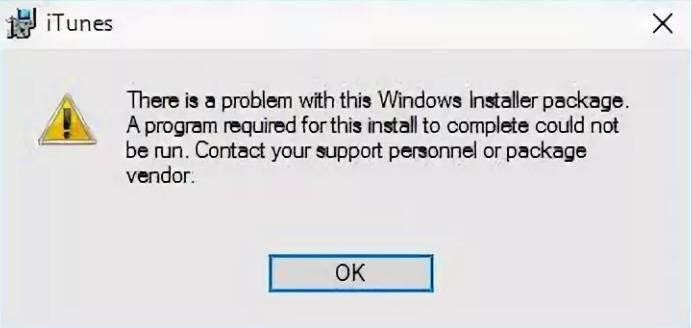
It is worth noting that, as far as is now known, neither Apple nor Microsoft provided detailed explanations regarding the error in question.
The content of the error directly indicates the presence of problems with the installation package, thereby providing fairly redundant information about its solution, but not so simple.
Unlike many similar errors that occur during the installation process, the “WindowsInstaller package error” cannot be solved by simply downloading another installer, since the problem is, in fact, not in it.
Next, you should begin to resolve the issue, after which it becomes clear where the error is and what caused the error.
Ways to Fix the Error
It will not be superfluous to note that most of the problems considered are encountered after any manipulation of updating Windows or its software, especially after the transition to a new operating system while preserving the contents of the drive or hard disk.
The presence of such a pattern may already lead to the idea that the causes of the error should be covered in previously installed versions of Apple software, since it is difficult to imagine that you never connected it to a computer with a smartphone or tablet from Apple.
Yes, this is exactly the essence of this error. The main culprit is software called Apple Software Update, which is designed to guarantee the relevance of the software used with respect to the Windows operating system. Yes, here is such a paradox. The program, which should correct all compatibility and relevance errors, itself becomes the cause of the error due to its irrelevance and / or incorrect operation.
The culprit is determined and it’s time to deal with it already, and this will require (the name of the folders and files is relevant for Windows 10):
- To get started, visit the official developers website - https://www.apple.com/itunes/, and download the latest version of the iTunes installer. It is worth doing this from an official source, since the installer should be as clean as possible;
- Create a separate folder and name it, for example, “New-iTunes”;
- Click on the installation file "iTunes64Setup.exe" with the right mouse button and select "Extract Files";
- Among the existing directories, select the previously created folder and put the entire contents of the installer there;
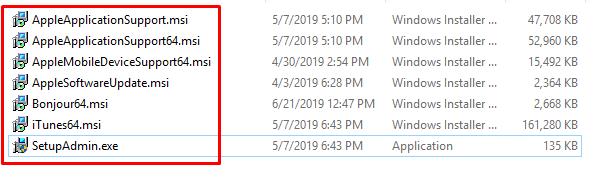
- Open the Start menu and sort the contents by the letter “C”;
- Open the "Windows System" folder and select "Control Panel";
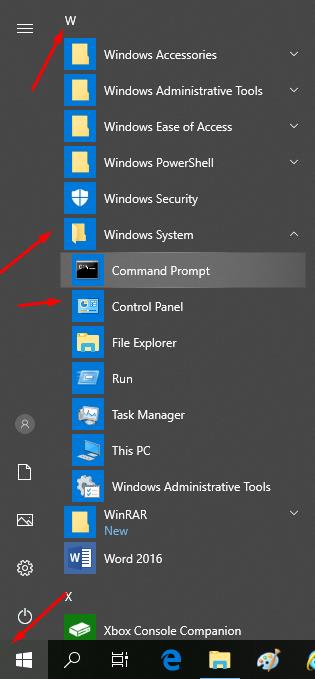
- In the window that opens, select the "Programs" - "Uninstall Programs";
- Among the entire list, find "Apple Software Update";
- Click on it with the right mouse button and select “Restore”. If you click "Delete", then almost guaranteed this will lead to a repeat of the error;
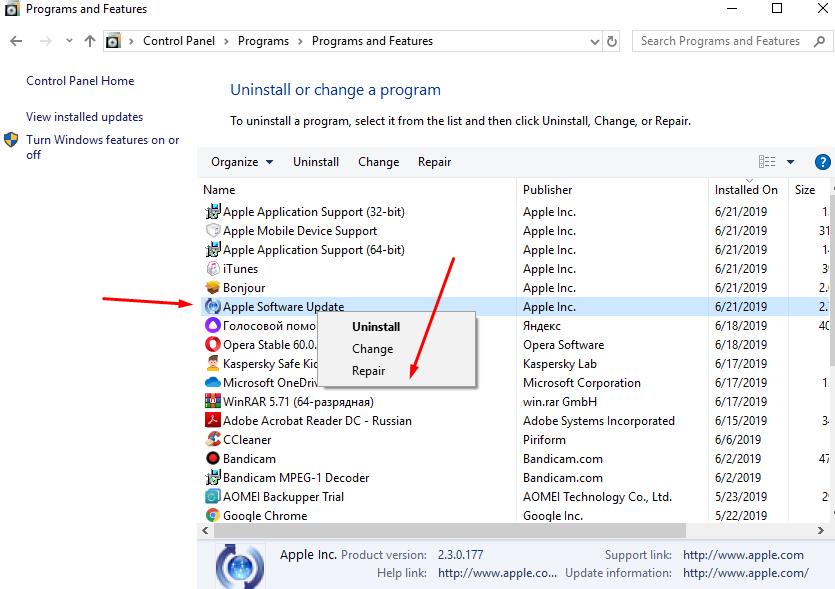
- Wait for the scan and recovery to complete, and right-click on it again, but among the options, select "Delete";
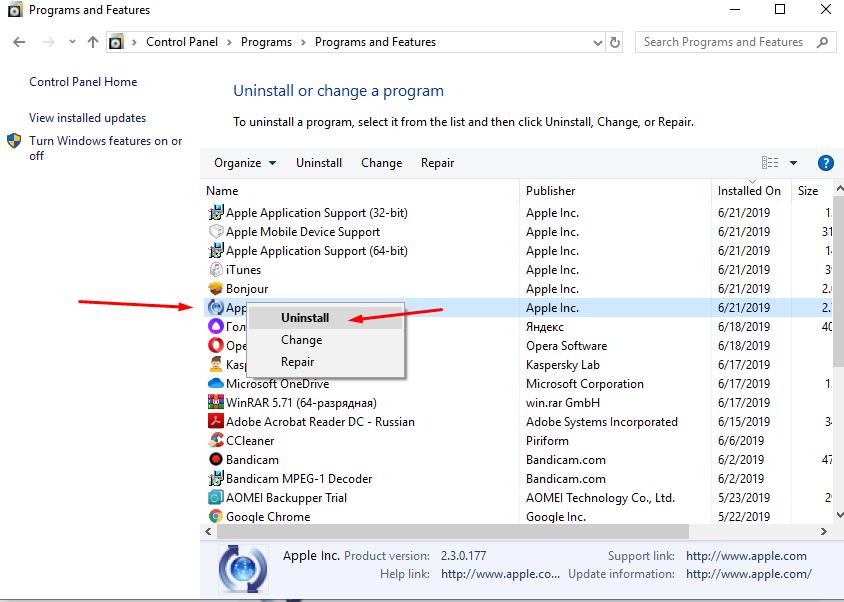
- Go back to the files from the unpacked archive;
- Next, open the file "AppleSoftwareUpdate.msi" and install the application;
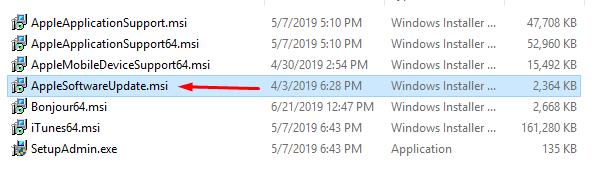
- Restart your computer and try installing "iTunes" again.
If the above manipulations did not solve the error in question, and the program continues to refuse to install you, then try another option.
Uninstall all Apple programs / applications that are already installed on your computer, taking into account the availability of software options in the installer.
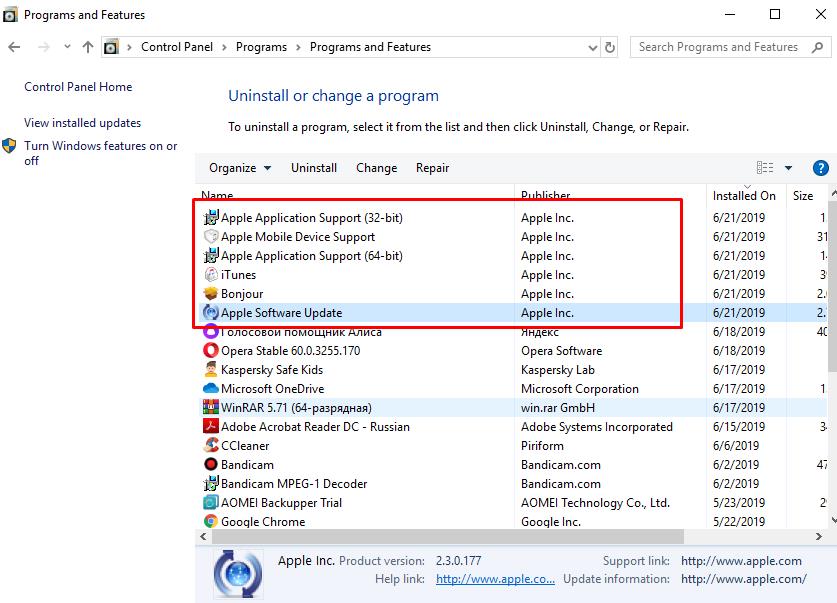
Manually install the following programs in the order shown:
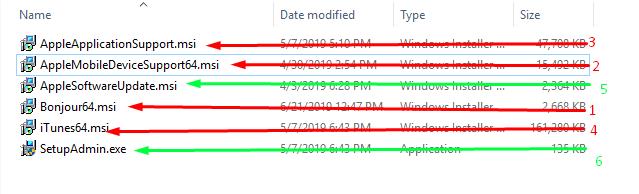
- «Bonjour»;
- «AppleMobileDeviceSupport»;
- «AppleApplicationSupport»;
- «iTunes64».
The remaining software is the problematic Apple Software Update and Install Admin if necessary.
Conclusion
The application of the above recommendations is guaranteed to correct the error in question, and finally install the desired software.
As you can see, the problem itself is not difficult, the main thing is to find the cause of the error in a timely manner.